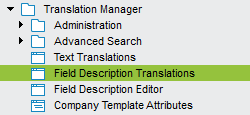
This chapter describe how to handle translations of Field Descriptions in the Field Description Translations form.
Translation of Field Descriptions is managed in the Field Description Translations form, see Figure 1 below where to find it in the navigator structure and Figure 2 to see the Field Description Translations form.
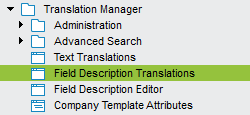
Figure 1. Field Description Translations in the Navigator
Figure 2. Field Description Translations form
The table below describes the content in the Field Description Translation Form in Figure 2.
| Field | Description |
|---|---|
| Layer | Shows which layer the item belongs to. |
| Lang Description |
Shows the language the item is being translated to. |
| Field Description Translation | Shows the Field Description Translation. |
| Field Description | Shows the Field Description. |
| Prog Text | The Prog Text of the item, which is coded into the application. |
| Status | Shows the current translation status for the text. Status can be either
of the following: Auto: the attribute has been automatically translated (e.g. by using the "Copy Translations…" function), but not reviewed by a person. Changed: the Prog Text has changed since the last time the translation was updated. This status indicates that this item needs a review whether the translation is still valid for the new Prog Text. Not translated: the item is not yet translated. Ok: the item is manually translated. |
| Component | Shows which component the item belongs to. |
| Path | The complete path to the item. |
| Main Type | The main type of the item. |
| Sub Type | The subtype of the item. |
| Name | The name indicates what type the item is, e.g. if it is a title or a text. |
| Attribute ID | Shows the ID of the item. |
| Reject Status | Shows the status of a rejection, can either be empty or rejected. |
| Reject Information | Shows the information related to a rejection. |
| Case Id | Shows any connection to a support case if such exists. |
| Last Update | Shows the date and time the text was last updated. |
The suggest Field Description translation functionality works in the same way as for Suggest Text Translations.
The approving of a Field Description translation works in the same way as for Approving Text Translations.
Rejection of translations works in the same way as for Rejecting Text Translations.