
Servers can be managed in Setup IFS Connect window. This is located in Solution Manger / Integration / IFS Connect.
Currently there is one server available in IFS Connect setup. This is a J2EE Server.

J2EE Server configures behavior of the IFS Connect framework running within the actual Middleware Server, i.e. Message Router, Batch Processor and Reader Framework. This is only possible to have one instance of this type.
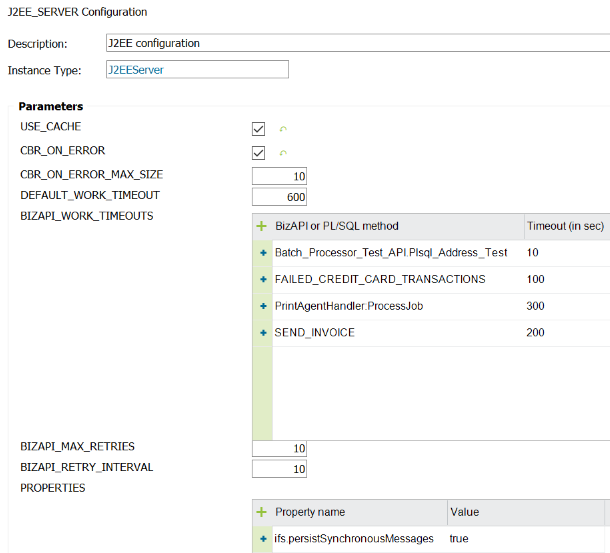
APPLICATION_MESSAGE that will route such messages.
MESSAGE_TYPE has to be defined to be equal APPLICATION_ERROR.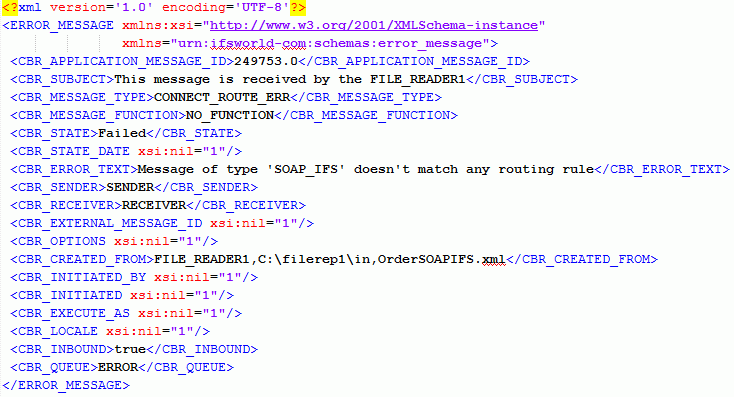
Error_SYS.Record_Locked and
Error_SYS.Fnd_Record_Lockedifs.properties can now be defined here,ifs.persistSynchronousMessages - force Batch
Processor to always save synchronous messages; default false.ifs.plsqlapInvokeTimeout - timeout in seconds used by
the new way of
invoking outbound messages from PLSQL Access Provider;
default 1200.ifs.plsqlapInvokeUseHttp - if set to true,
the PLSQL Access Provider will use the HTTP protocol when
invoking outbound messages. Default false.ifs.enableApplicationMessageStat - enables statistics
that can help to find out proper values for constraints controlling
behavior of Oracle AQ based invocation flows in PLSQL Access
Provider. Default false.ifs.httpClientConnectTimeout - HTTP client connection
timeout in seconds; default 500.ifs.httpClientReadTimeout - HTTP client read timeout in
seconds; default 500.ifs.ftpClientTimeout - FTP connection timeout in
seconds; default 500.ifs.sftpClientTimeout - SFTP connection timeout in
seconds; default 500.fnd.restrictedQueueSendDelay - delay in seconds before
additional JMS messages requesting checking of an restricted queue is
sent; default 30.fnd.restrictedQueueMaxProcessTime - restricted queue
timeout in seconds; default 300.fnd.restrictedQueueChunk - maximum number of messages
processed in the same chunk by a restricted queue; default 10000.fnd.restrictedQueueStopCheck - number of processed
messages before Batch Processor will check if the actual queue is
stopped; default 1.fnd.useConnectReaderWorkManager - if true IFS
Connect will not use thread isolation (work managers) for processing
of native connect reader code; default false.fnd.useRouteRuleCache - if false legacy routing rules will not
be cached; default true.fnd.soapServiceGatewayPort - port SOAP Gateway
(integration cluster) is listening on, if not the same as main cluster (Client
Gateway).fnd.connectReaderQueueMaxReadAttempts - max number of
attempts to read a listed reader message from database; default 3.fnd.connectReaderQueueReadAttemptWaitTime - time in
seconds between attempts to read listed reader messages from database;
default 3 sec.fnd.routerImplementation - decides which implementation
of Router to use; possible values are new, legacy
and both; default is new.