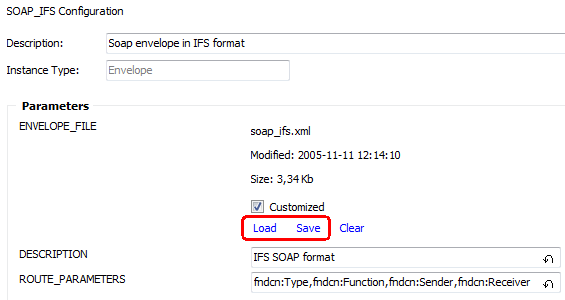
Envelopes can be managed in Setup IFS Connect window. This is located in Solution Manger / Integration / IFS Connect.
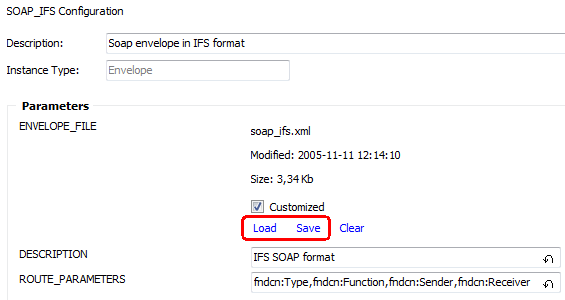
If there is a risk for conflicts between envelopes during processing of inbound messages, i.e. if different envelopes use the same set of matching conditions, this is extremely important to specify envelope priority, otherwise it will be undefined which envelope definition is used.
For example if you will create a new envelope by copying SOAP_SIMPLE, which you intend to use for outbound messages only, you have to specify the envelope priority that is lower (i.e. greater priority number) then the one specified on SOAP_SIMPLE, otherwise there is a risk that your envelope configuration will be taken instead of SOAP_SIMPLE when processing inbound messages and existing Routing Rules based on SOAP_SIMPLE will not work any longer.
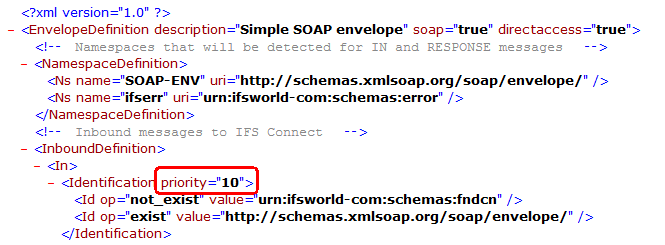
By default SOAP_SIMPLE has priority 9.