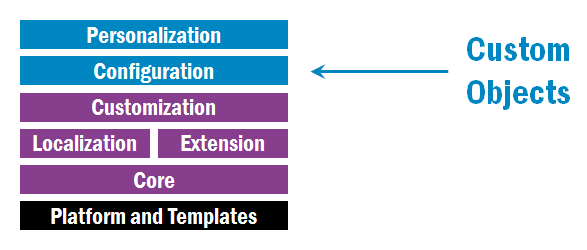
Custom Objects is a concept to help customers configure IFS Applications. The functionality in Custom Objects make it possible to extend an installation with fields, context menu items, pages, tabs etc, in an easy way. The configurations that are created with Custom Objects are also possible to translate to multiple languages. A configuration can be made instantly available in the environment where it is created and possible to be enabled for users. A configuration can also be delivered to a customer installation in an easy way, using the lifecycle management support in Application Configuration Packages.
Custom Objects should be perceived as existing exclusively in the ”Configuration” layer, which concerns modification to the behavior and presentation required of IFS Applications, but where no programming is required. The intention is to support standard cases, such that the configuration is efficient to carry out for the organization’s IT department.
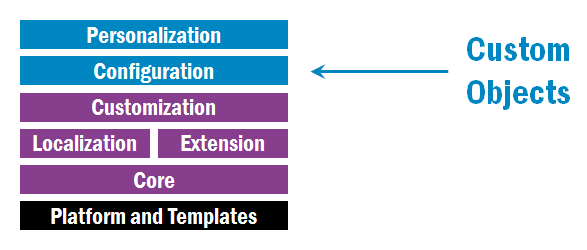
The configuration approach for Custom Objects aims at reducing risk that manual work is needed in order to retain the modifications when doing upgrades.
In IFS Solution Manager there are specific administration pages for each type of custom object. They are used when creating the definitions of custom objects. The definitions are meta data about the configuration that are stored in the database. The meta data is used by the Custom Object functionality to create the configurations both in the database layer and in IFS Enterprise Explorer. The Custom Objects that can be created are described below.
A custom field is an additional field that is added to a standard page in IFS Applications. The field can either store a value in the database or be a read-only field that show aggregated information. Learn more about Custom Fields here.
An Information Card is a collection of read-only information that is presented on a standard page in IFS Applications. The additional information is shown in a separate floating panel on the page. Learn more about Information Cards here.
A Custom Menu is an additional menu item on a standard page in IFS Applications. The custom menu is appended to the standard context menu on the page. Learn more about Custom Menus here.
A Custom Logical Unit is an entity containing customer own business information. The custom logical unit can have fields that store values in the database and fields that are read-only. Learn more about Custom Logical Units here.
A Custom Page is used for entering and viewing information belonging to a Custom Logical Unit. The custom page can either be a single item page or a overview page. Learn more about Custom Pages here.
A Custom Enumeration is a customer defined data type that consists of a fixed set of values. The custom enumeration can be used by custom fields and custom logical units. The values are selected in a combo-box. Learn more about Custom Enumerations here.
A Custom Tab is an additional tab that can be added to a standard page in IFS Applications that contains tabs. A custom tab can either show a custom page or a standard page. Learn more about Custom Tabs here.