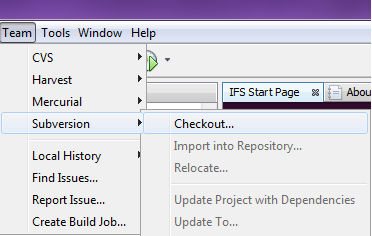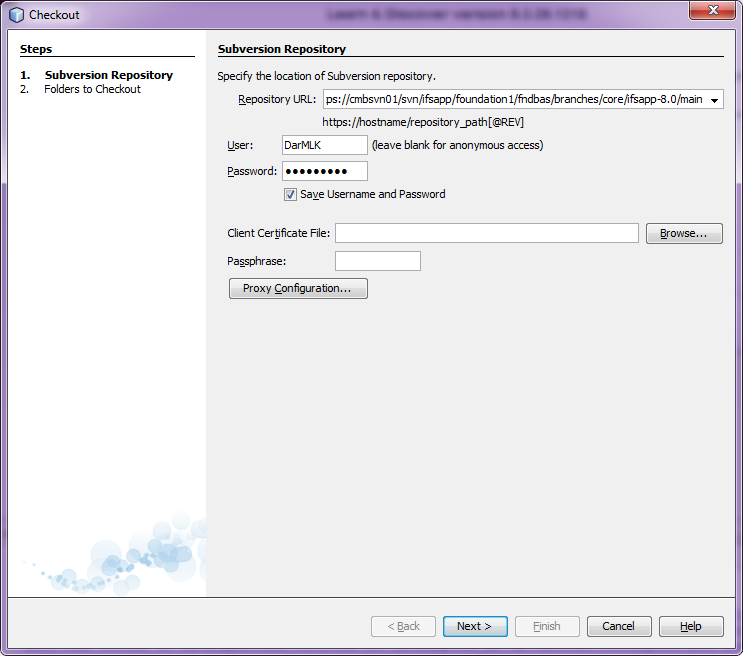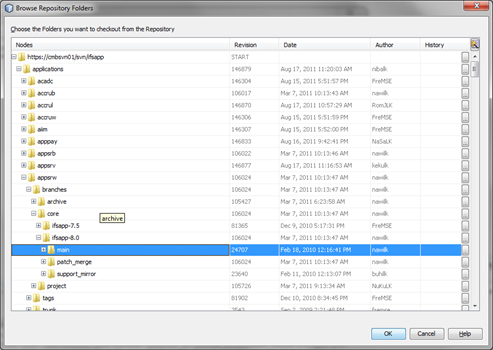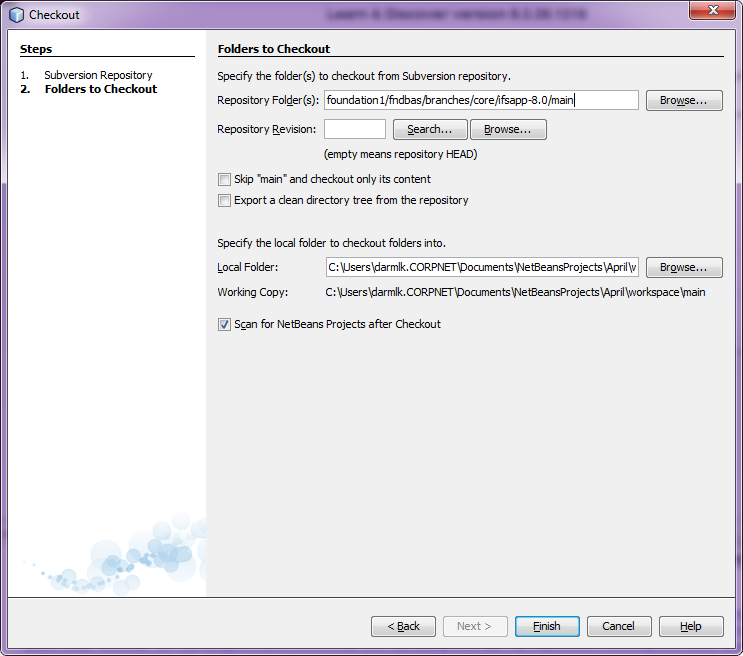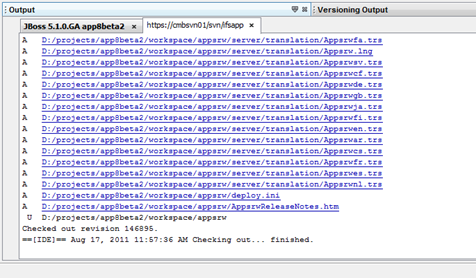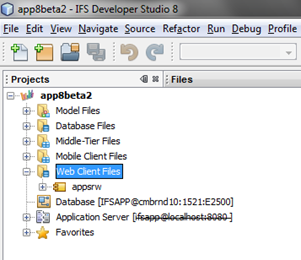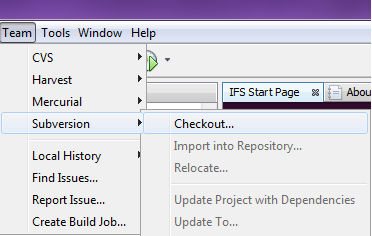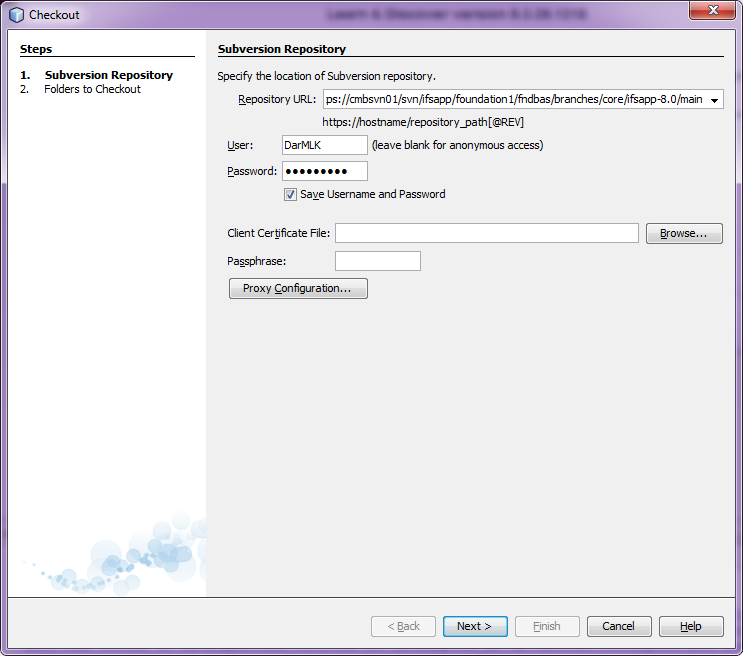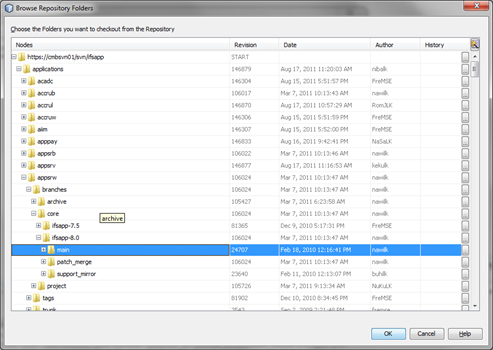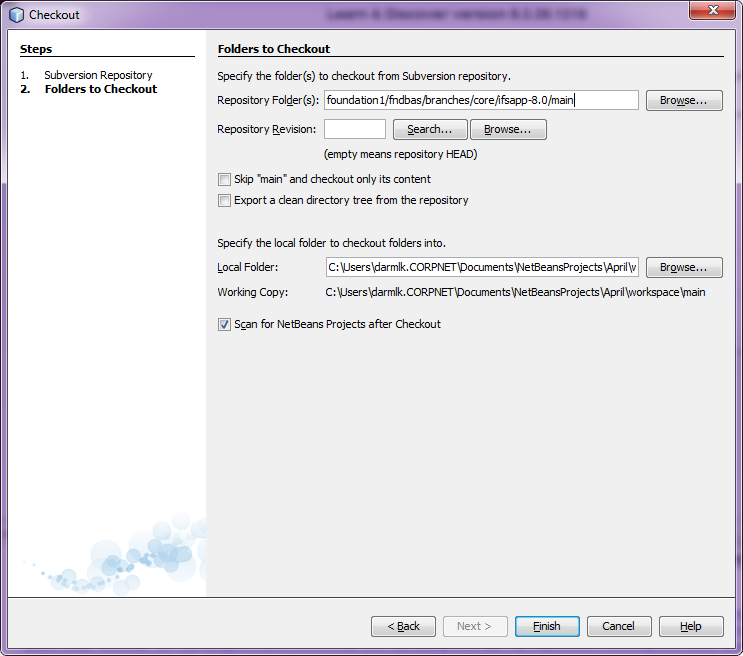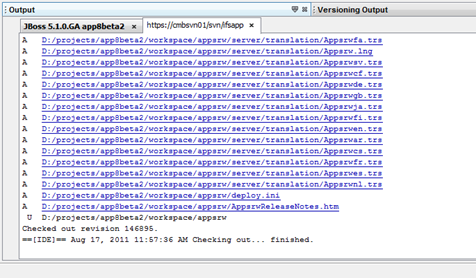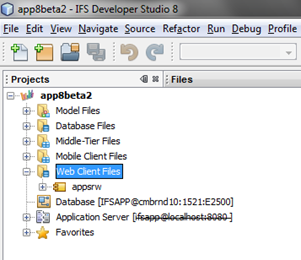Working with Subversion
If you have installed the subversion plug-in for NetBeans, you can check-out/check-in files directly from Developer Studio.
If not, you can use TortoiseSVN or some other subversion client to check-in or check-out files.
If Subversion plug-in is installed
-
Go to Team->subversion/Checkout…
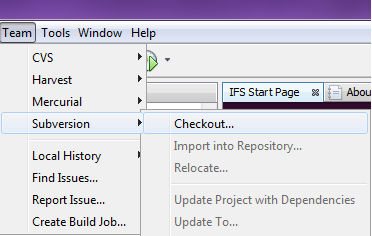
-
Enter repository information
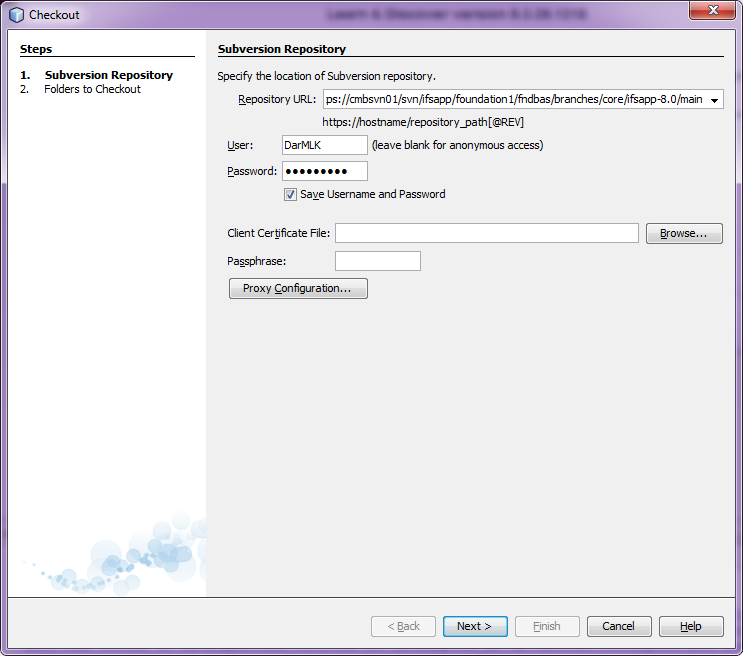
-
Browse and select the folder(s) to check out.
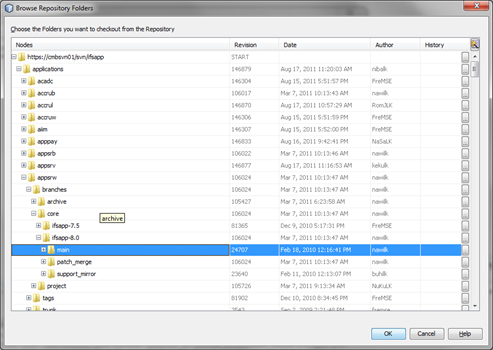
-
Tick the checkbox Skip main and checkout only its contents.
Specify the Local Folder name. This should be [IFS_DEV_PROJECT_ROOT]\workspace\[MODULE_NAME]
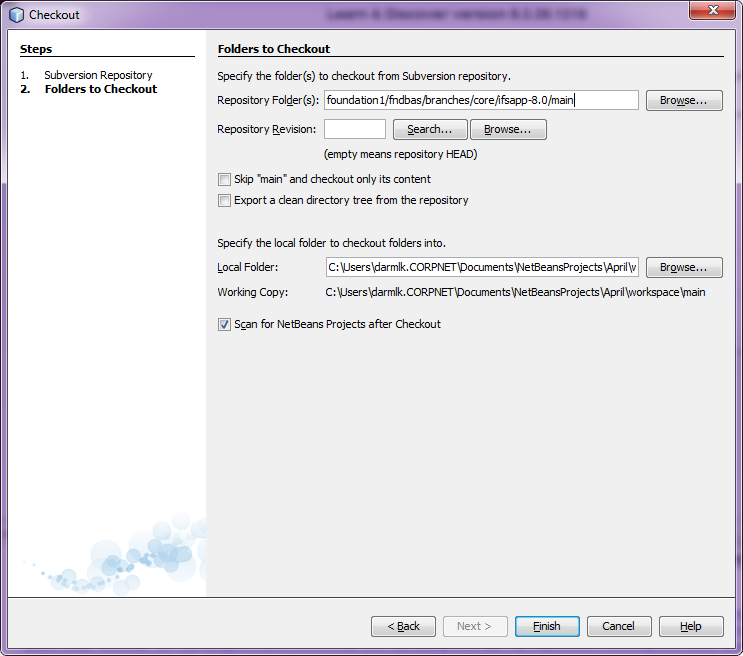
-
Press “Finish” to check out the files. Check the subversion output pane for check out status.
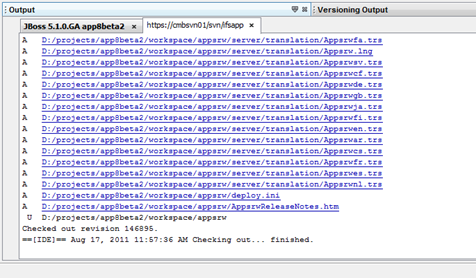
-
Verify that the checkout has been placed in the workspace folder in your project folder. Also verify that it is under subversion control.
If the files have been checked out to the proper location, the module should now show up in the project explorer.
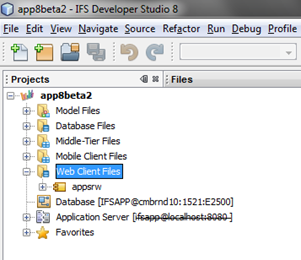
This page is generated from IFS Developer Studio at 2021-08-13 08:49.