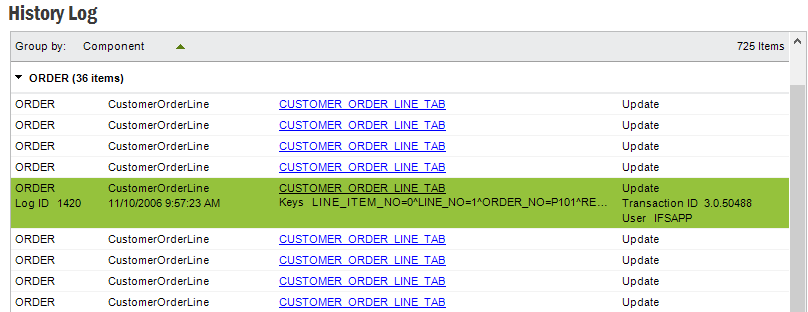
The History functionality provides a way of logging all the interesting transactions in the database. It can be set to detect changes such as inserts, updates or deletes on the table level and then log the chosen attributes.
History Log is used for viewing the logs. The window is found in Solution Manager/ Monitoring / History
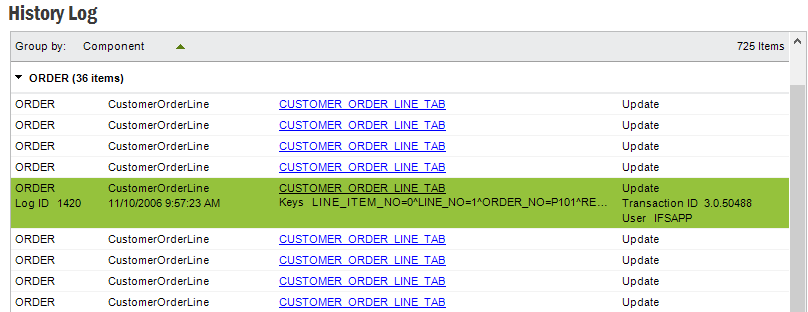
To view the details click on the link in a specific Log or right-click and select Show Details. This will open a form with more details.
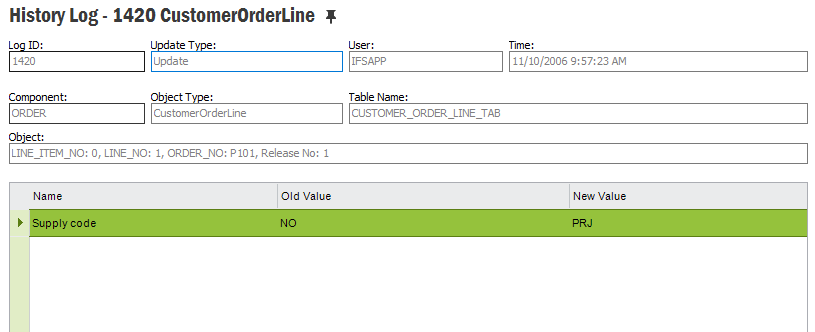
The log contains the following information:
| Column | Description |
|---|---|
| Log Id | A unique id identifying a log |
| Component | Component the logged information belongs to |
| LU name | Logical unit the log belongs to |
| Table name | Name of the logged table |
| Time stamp | Data and time when the logging occurred |
| Keys | Keys to the logical unit logged |
| History type | Insert, Update or Delete |
| Username | Foundation1 username |
| Transaction Id | Id that keeps history records created within the same transaction together |
Each log contains a number of attributes for storing the logged values. The attributes are constructed as follows:
| Column | Description |
|---|---|
| Column name | Name of the database column logged |
| Old value | The value of the column before an update or delete (empty at insert) |
| New value | The columnís new value after an insert or update (empty at delete) |
The text below should not be relevant when we are using PO security.
To enable the history command, which lets end users view the history, the user must have QUERY grants on the logical unit History Log. See Security Administration how to grant permissions and mange Permission Sets.