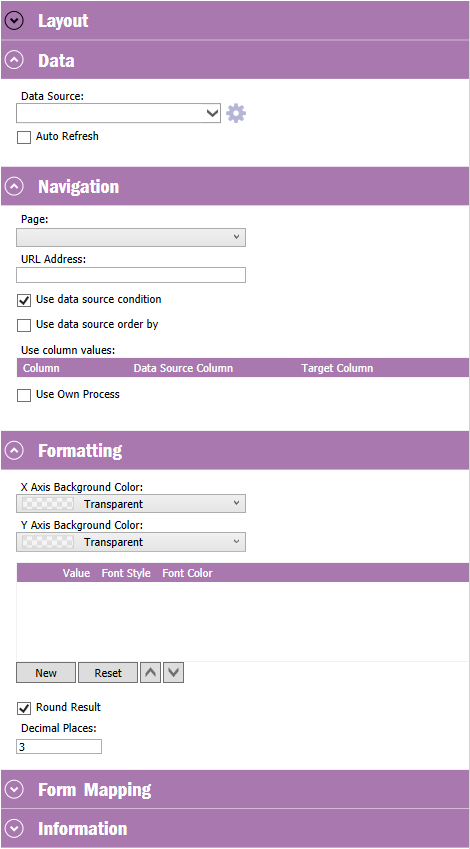
Matrix Data Properties
| Property | Description |
|---|---|
| Data Source | The name of the elements data source |
| X Axis | Column mapped to the Matrix X-Axis |
| X Axis Title | An axis title |
| Sort X Axis | Will sort the values of the X-Axis |
| Y Axis | Column mapped to the Matrix Y-Axis |
| Y Axis Title | An axis title |
| Sort Y Axis | Will sort the values of the Y-Axis |
| Aggregate on | Column that the aggregation will be applied to |
| Aggregate | Kind of aggregation that will be applied
(only available for SQL and Query Builder Data Sources) |
| Show summary | Will summarize one or both axis values |
| Total label | Summary text |
| Auto Refresh | Will auto refresh the element. It's possible to choose poll interval |
Matrix Navigation Properties
| Property | Description |
|---|---|
| Page | The database views homepage |
| URL Address | Any accessible Url that should be navigated to when clicking the element |
| Use data source condition |
Will add column data to the navigation Url (only available for SQL and Query Builder Data Sources) |
| Use column values | Possible to select which columns that should be added |
Matrix Formatting Properties
| Property | Description |
|---|---|
| X(Y) Axis background color | Background color of the axis |
| Conditions table | A set of conditions applied to the column above |
Important
Lobby Matrix elements are designed to display single page data set and it will display up to 100 records.