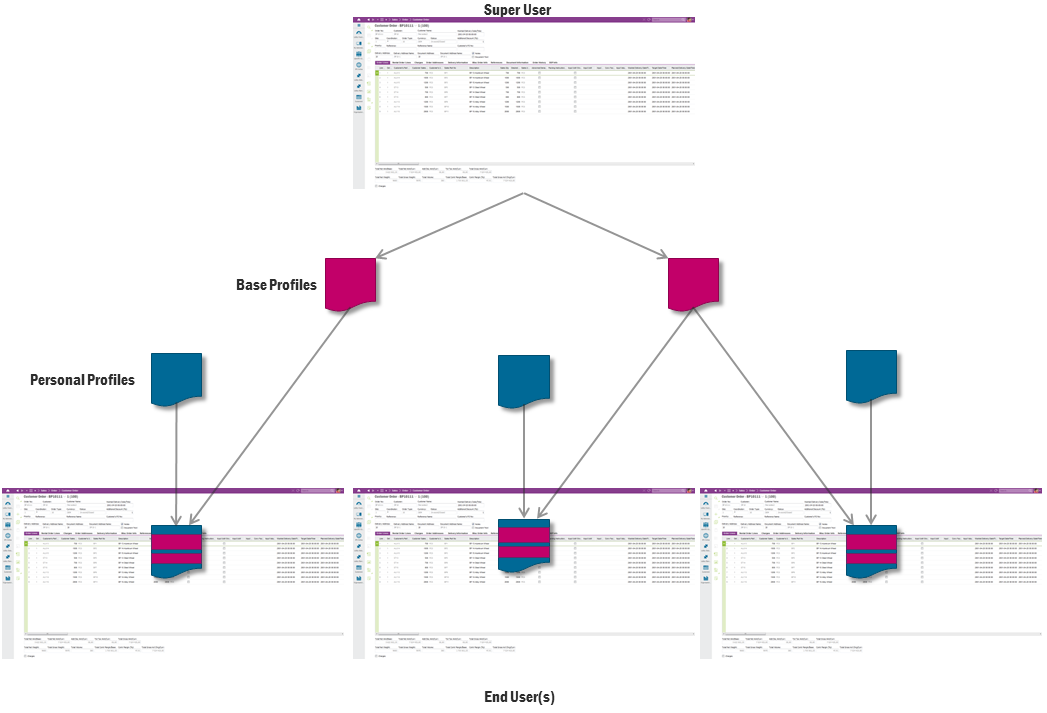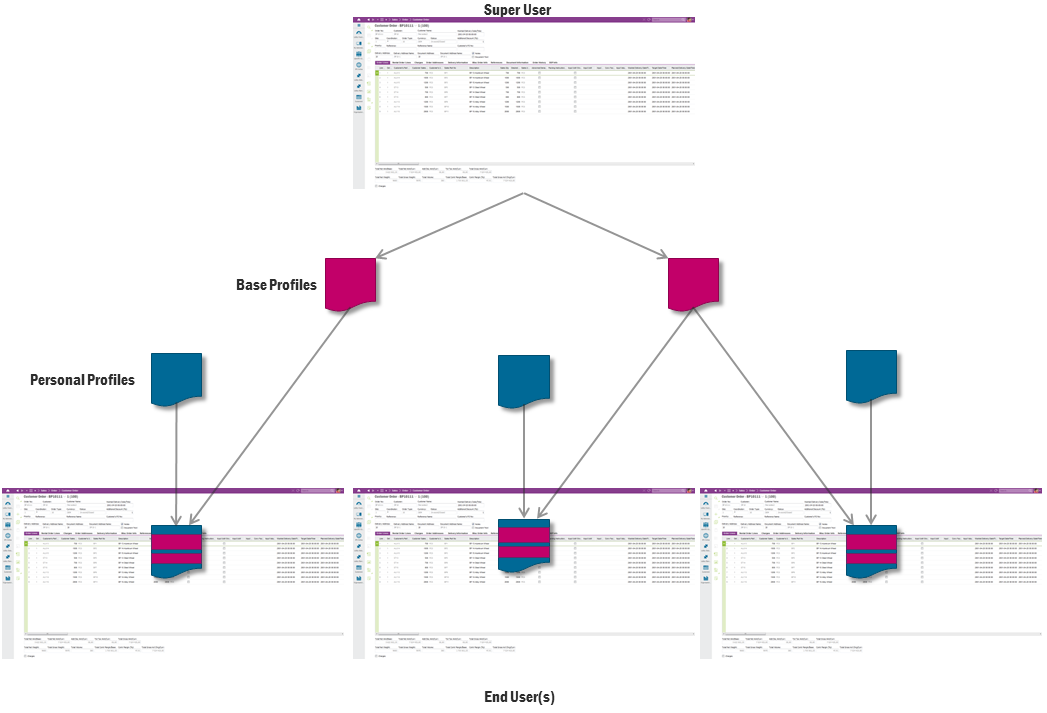
A profile is a mechanism for customization of the IFS Applications user interface. When it is applied it can change the graphical interface and behavior of the user interface. The profile consists of a named collection of settings, such as window sizes, colors, saved queries, navigator entries and similar settings in the user interface.
When a user exits a Foundation1 based application all the settings that are handled by the profile are saved. The next time the application is started, the saved settings are applied so that the application looks and behaves in the same way as it did the last time. As long as you run in the same system your settings will be applied regardless of client computer or type of IFS client (Windows, etc).
Each application user has two profiles:
This profile holds the userís personal settings. This profile is read from and written to when the user runs a Foundation1 based application.
This is an optional profile that can be assigned by the an Administrator. The user can only read from this profile. Entries of this profile are used only if there are no corresponding entries in the personal profile.
The total user profile is thus a combination of the settings from the personal profile plus the settings from the base profile which are not in the personal profile. Each user always has their own personal profile but they may share the same base profile with other users. The base profile is controlled by an administrator. Changes to the base profile are effective to the users assigned to this base profile the next time they start the client.
Examples of what can be stored in the profile: