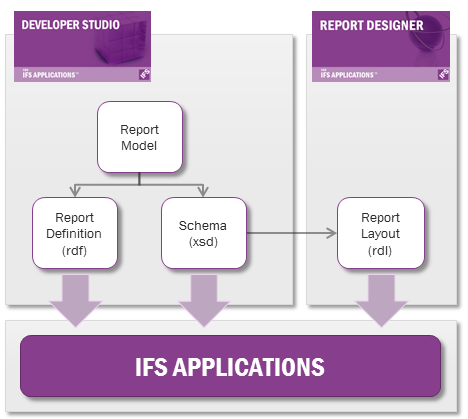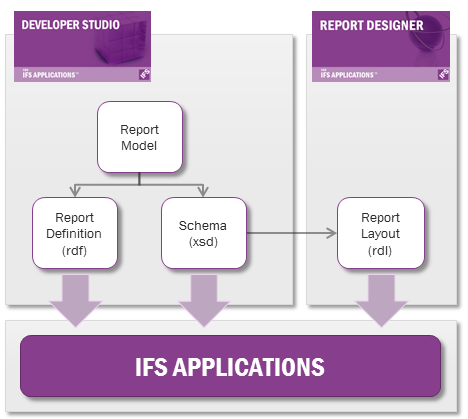Operational Report Development
This is the start page for report development. It tells you, as a developer of
reports, what you need to know about reports and their implementations. It also
describe the tools and skills needed. The main report development tools in use
are IFS Developer Studio
and IFS Report Designer.
Here is the full process for developing reports:
- Use IFS Developer Studio to create or amend the report model.
- From the model, you generate a schema (XSD) that serves as the input for
developing report layouts.
- Generate or amend the Report Definition (RDF). The RDF should produce a
XML and fill the result set with the intended data. Deploy the RDF and test
it.
- Bring the schema into IFS Report Designer and create or amend the layout
(RDL)
- Deploy your layout. This can be done from the Report Designer tool,
Solution Manager or it can be included in a delivery and imported by the
installer.
You might also begin your development process on any of the above steps,
depending on your intents.
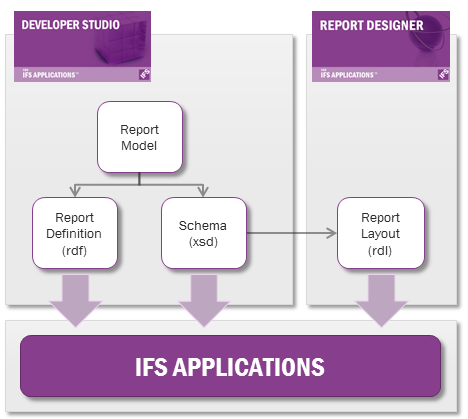
IFS Report Designer produces RDL-files that the Report Formatter in runtime applies to
the XML-data produced by the RDF to generate PDF-files.
The Report Formatter is a J2EE application running in
IFS Extended sever.
In summary:
- to develop new IFS Report Designer reports, you need to set up an
environment for Services
Layer Development, since you use IFS Developer Studio to make modeling
work.
- to edit layouts for IFS Report Designer, you install the development
tools for
Base Server
Development, that include the IFS Report Designer tool.
Contents