A short introduction to what Application Forms is and the history behind it.
Standards describes how to properly name items, how to write the source code, how to write code comments, and how to layout your forms.
Describes how to set up your environment in order to develop for Application Forms.
In order to develop Application Forms you need a Visual Studio project. A project in Visual Studio is a buildable unit with source code, resources, references and build instructions. When starting new development or customization a new Visual Studio project may be required.
The main development scenarios for Application Forms are:
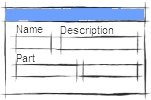 |
Develop
Single Record Form Windows
Describes how to develop a single record form window. A basic form where all the controls are bound to a single data source. |
|
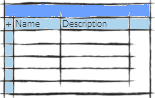 |
Develop Table Form
Windows
Describes how to develop a table form window. A table layout of data records from one data source. |
|
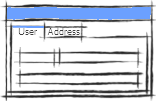 |
Develop
Container Tab Form Windows
Describes how to develop a container tab form window. A container form that group a set of forms into a logic overview where each form functions independently from the others. |
|
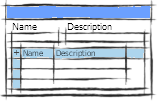 |
Develop
Master Detail Form Windows
Describes how to develop a master detail form window. A master detail contains one master data source and one or more detail data sources. A typical example is master header with details in a child table. |
|
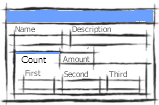 |
Develop
Master Detail Tab Form Windows Describes how to develop a master detail tab form window. A master detail tab form window is the most complex form fitting all other techniques into one form. The upper part is a regular form, where the bottom part fits several other windows selectable by tabs. In contrast to the container tab form window the tabs in a master detail tab form window is connected to the master and update accordingly. |
|
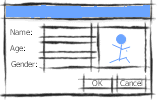 |
Develop Dialog Boxes Describes how to develop a dialog box. A dialog box is typically a more
detailed representation of a form contents, additional information providers
for form activities and other situations where the application require
a specific input from the user. |
|
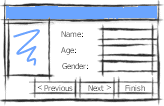 |
Develop Wizards Describes how to develop a wizard. A wizard dialog is a step by step guide for a user to perform a specific operation. |
|