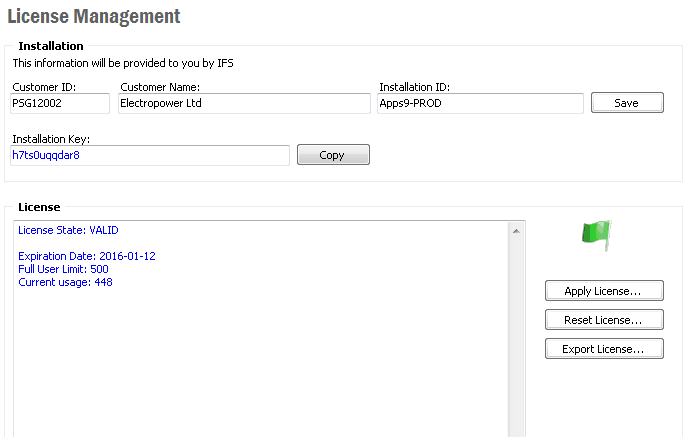
The License Management form is where the license for using IFS Applications is registered. This is required in order to use IFS Applications. The license is registered after IFS Applications is installed. License Management is also used when updating the license when the license is about to expire or when changing the license conditions. The license management is often done by an IFS representative.
Read more about the Licensing domain.
The License Management form is found in Solution Manager.
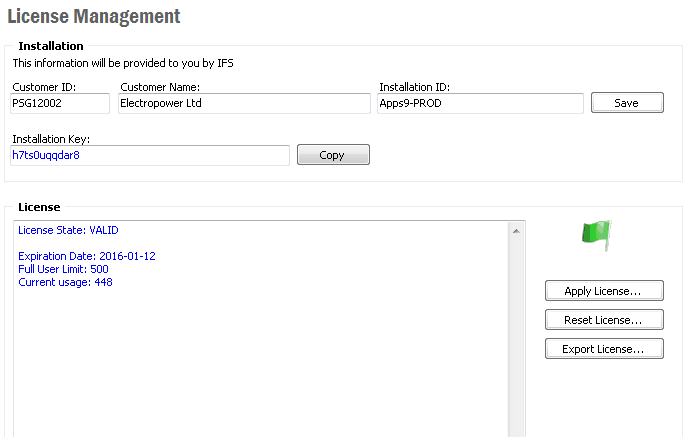
Your IFS contact will provide you with the Customer Id, Customer name and Installation Id. The installation key is a unique identifier for the installation. This is generated by the system and cannot be changed. Your IFS contact use the installation key to register the installation in the IFS Global Customer Database "GCDB".
Enter the Customer Id, Customer name and Installation Id in the form and click the "Save" button. When the data is saved an installation key is given in the form. The installation key, customer id, name and installation id is used by IFS to create a license. The Customer Id, Customer name and Installation id is also included when sending a technical report to IFS in the Send Technical Report form
The license is supplied by IFS as an xml file. This file contains the license conditions and it can only be applied to this installation. Click the "Apply License" button, locate and select the license file from the file system. The license is now registered and the users can use the application according to the license terms.
A license should always be renewed before it expires to avoid a system down situation. If the license has expired you should contact IFS to apply a new license. Emergency license can be used for a short time period before a new license is available.
Reset License resets the license to the default "Demo" license for IFS Applications. This license allows only a limited number of users to run the application. Once a real license is available you should register the license as described above.
The license can be exported to the file system as a security backup. The license file can be opened in any program reading text files or xml files, like Notepad. The content of the file includes which installation it can be applied to. You cannot edit the file. An edited license file cannot be installed.
If you have too many users registered (this could for instance occur when you are upgrading from an earlier version of Foundation1) you will either have to upgrade your license limit and obtain a new license or deactivate users that should not have access to the application anymore. Until this is done license will be in state invalid.
Inactive users will not be able to log on, so from this perspective it is quite similar to deleting them as users. However, itís recommended that you deactivate users instead of deleting them, since deleting users could create inconsistency in the database, due to references between users and the work they have performed within the application.
For more information about license related logon problems see IFS Applications License.