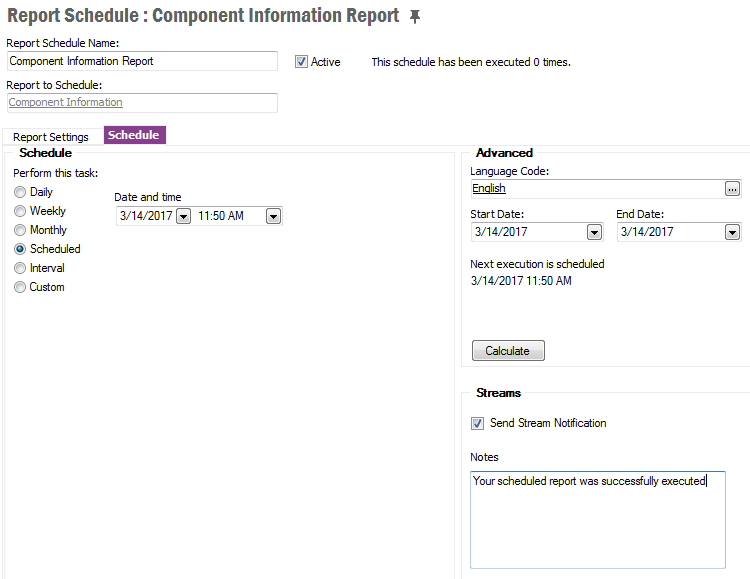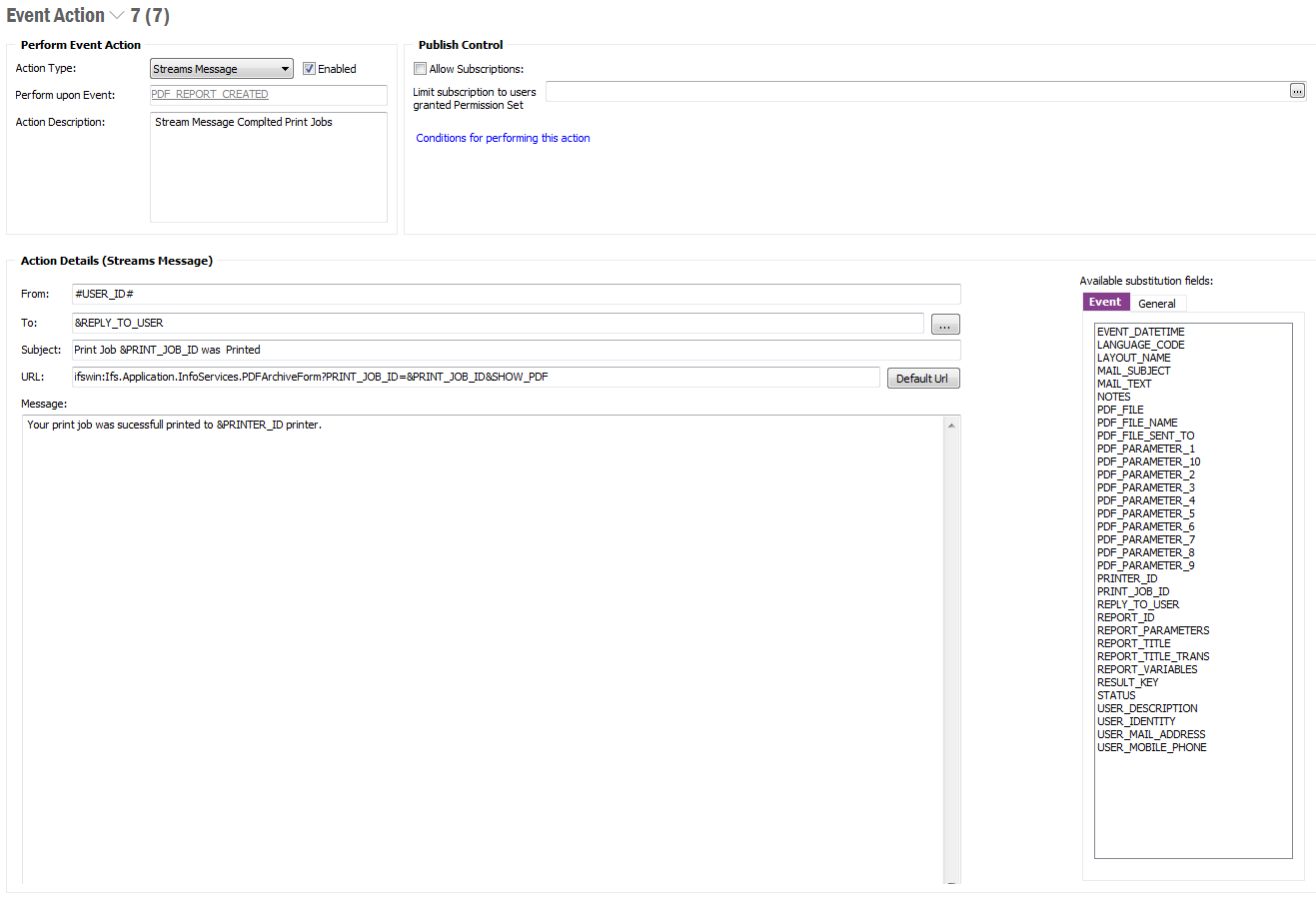
You may want to be notified when a print job is successfully completed or if the print job ended with an error. With Apps 9 UPD 6 you can use events to send stream notifications when a print job is successfully completed or if it ends with an error.
You can use the PDF_REPORT_CREATED event to send a stream notification when a print job is successfully completed. You can add an event action as shown below to setup this event.
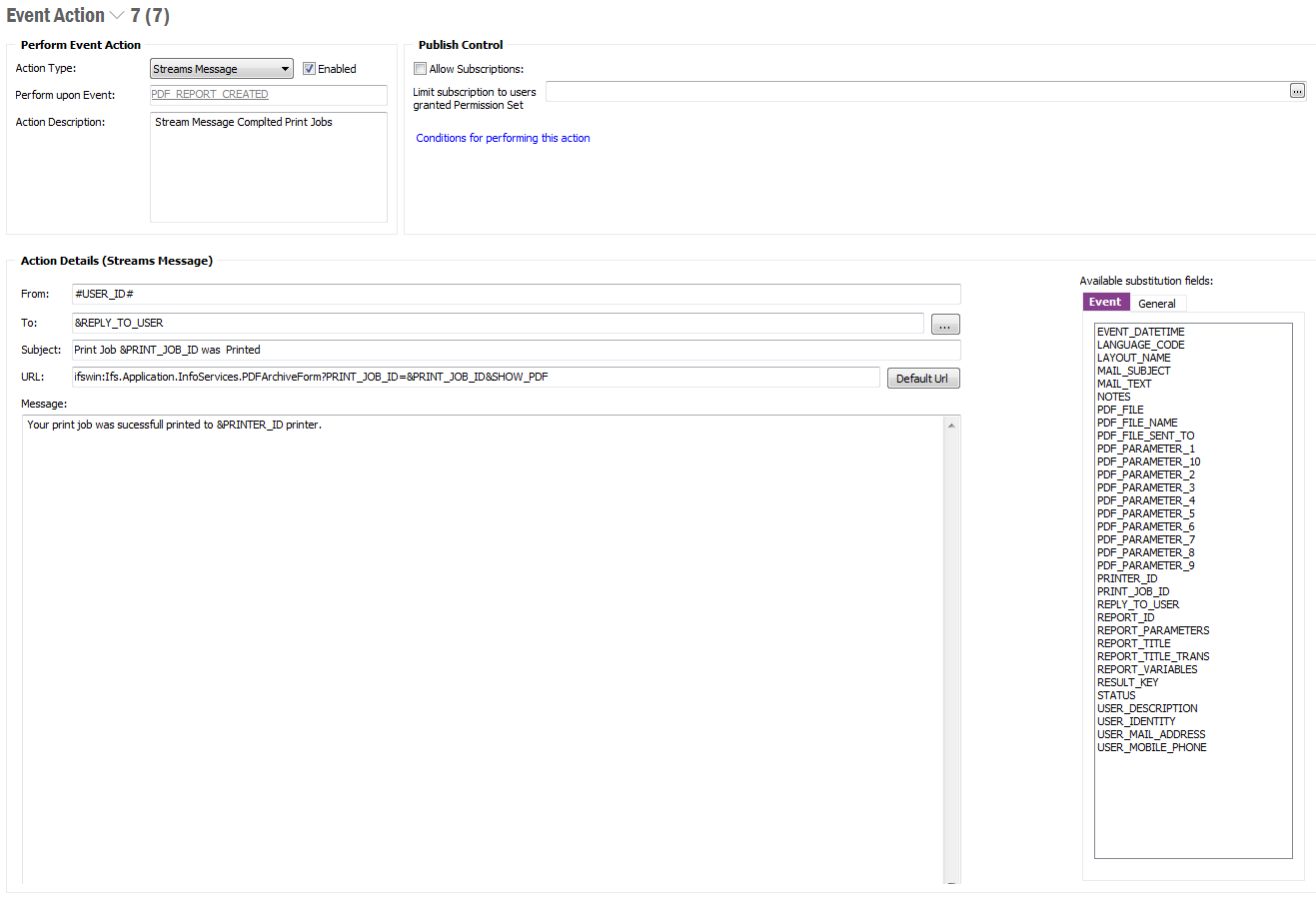
| Action Type | In order send a stream message this should be set to Streams Message. |
| Perform upon Event | Set to PDF_REPORT_CREATED event so that a stream message is triggered when a print job is successfully completed. |
| Action Description | Add a meaningful description which describes the event action. |
| From | The user the stream notification is sent from. |
| To | The user the stream notification is sent to. This is normally the logged in user. |
| Subject | The stream notification subject. This is sent as the link to the URL given below. |
| URL | The URL which the stream message should
direct the user to when the subject is clicked. You can direct to the
Print Manager or the PDF Archive.
The print job will be listed in the Print Manger overview form by
directing to the PrintManager from with the PRINT_JOB_ID. Here is is no
support for the SHOW_PDF parameter. |
| Message | The stream message body. |
You can use the PDF_REPORT_ERROR event to send a stream notification when a print job is set to error state. You can add an event action as shown below to setup this event.
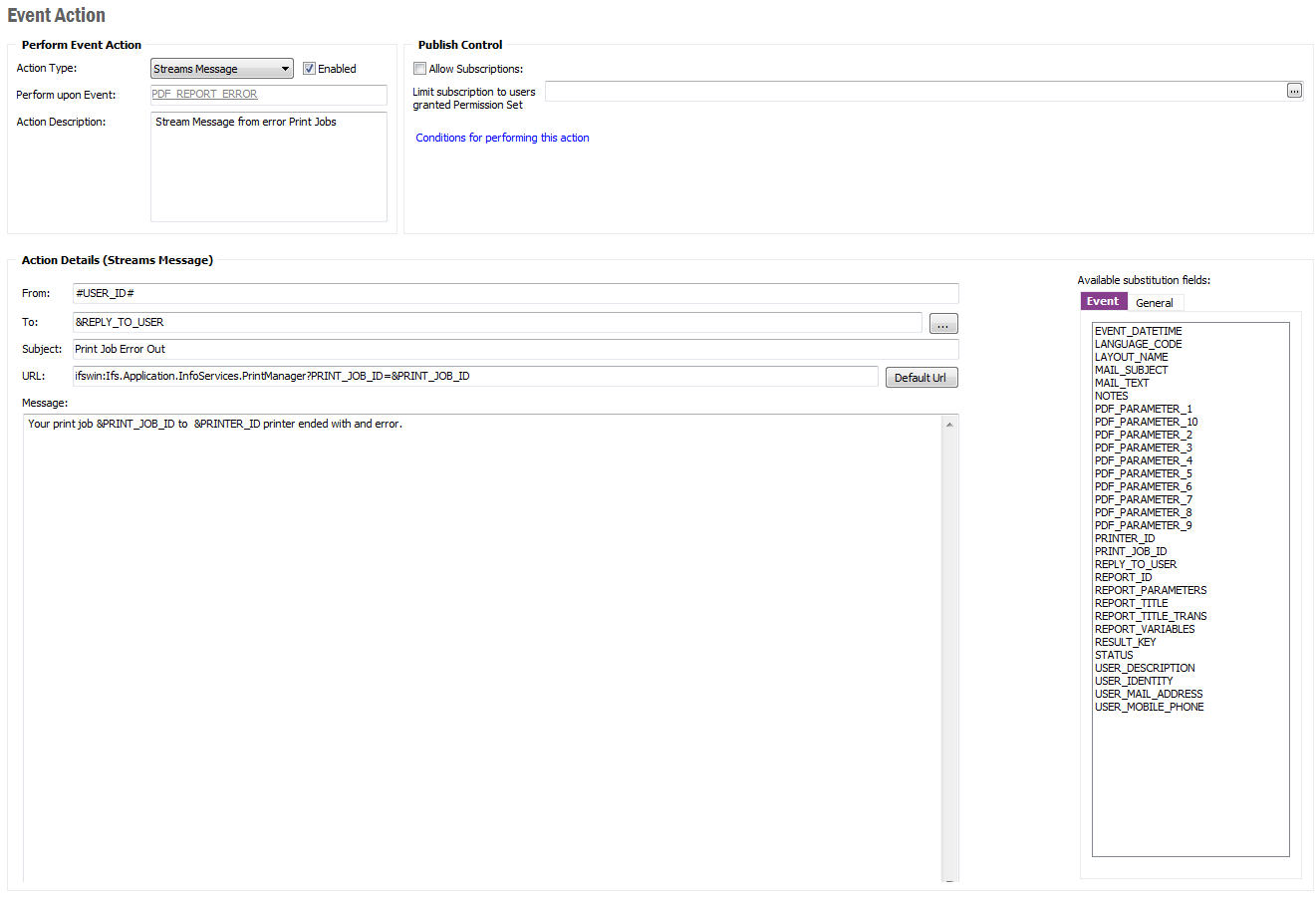
| Action Type | In order send a stream message this should be set to Streams Message. |
| Perform upon Event | Set to PDF_REPORT_ERROR event so that a stream message is triggered when a print job is set to error state. |
| Action Description | Add a meaningful description which describes the event action. |
| From | The user the stream notification is sent from. |
| To | The user the stream notification is sent to. This is normally the logged in user. |
| Subject | The stream notification subject. This is sent as the link to the URL given below. |
| URL | The URL which the stream message should
direct the user to when the subject is clicked. You can direct to the
Print Manager.
|
| Message | The stream message body. |
Tick the checkbox "Send Stream Notification" and enter a note to enable a stream notification to be triggered when a scheduled report is successfully executed.