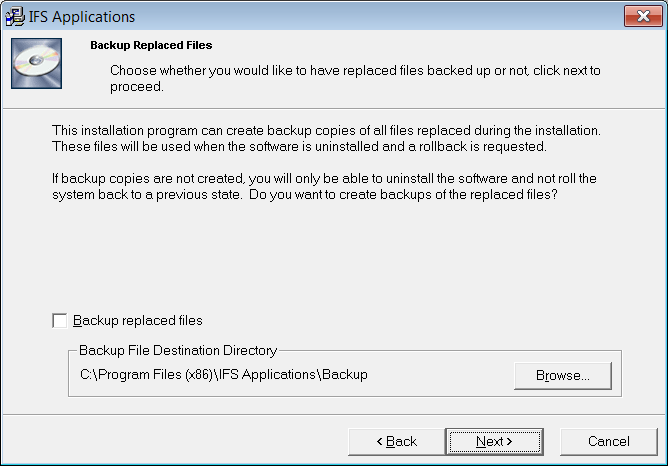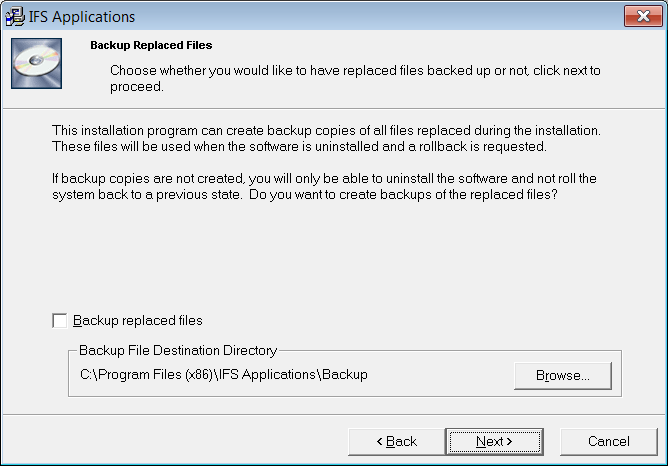Backup Replaced Files
Files being replaced with newer ones can be first saved in case you need to
restore the system. This step let you decide a directory these files should be
backup to.
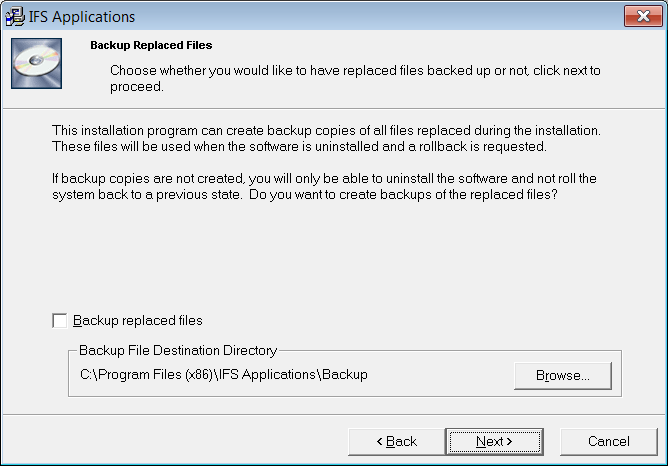
The Backup Replaced Files page in Setup.exe
Actions
- Select the Backup replaced files checkbox if you want to backup any
older files that are replaced during this installation.
- If you want to change the backup directory, click the "Browse" button and
locate that folder.
- Click Next