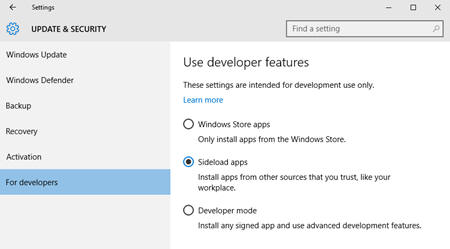
The purpose of this page is to provide some specific installation information related to Mobile Work Order.
The client must be part of a domain, not a home group or workgroup. Side loading can be enabled by group policy, or directly by modifying the system registry.
The client does not have to be part of a domain. Side loading can be enabled by group policy if the client is on a domain, or the client can be enabled by launching the Settings application, and selecting the Update & Security option. In the list on the left side of the screen, there will be a For Developers section. When this is selected, it should display three mutually exclusive options as shown below:
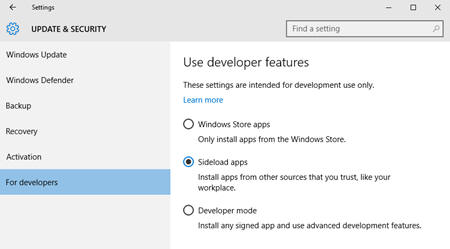
Note: If the Windows Store apps option is greyed out, the client machine was probably upgraded from Windows 8.1, after sideloading was already enabled.
Select Sideload apps as shown. If the setting was not Sideload apps to begin with, there will be a confirmation dialog, to which you should answer Yes. If Developer mode is selected, the client will be less secure, as applications do not need to be signed.
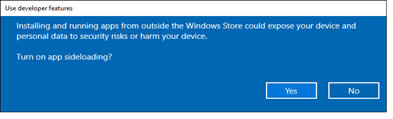
There is no need to reboot the client to have the change take effect.