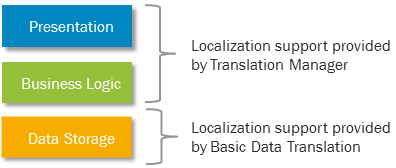
Localization is the process of adapting an application's user interface and business logic to a specific locale. A locale is a geographic or political region that shares the same language and customs. Locales are normally defined by language, country and variant (such as region or dialect within a country).
Naturally, Foundation1 can not support the localization of business logic in e.g. a Payroll application. However it can, and does, support the localization of the user interface, interface elements such as error messages in the business logic and some defined basic data in the data storage.
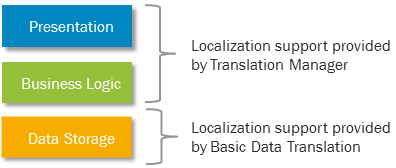
Overview of localization support
Applications contain data that is locale-sensitive. Currently, Foundation1 based applications are developed using two programming languages, Oracle PL/SQL and Microsoft .NET C#. Foundation1 supports localization of the locale dependent data in these two programming languages according to the table below.
| Type of Local-sensitive Data | Oracle PL/SQL | Microsoft Visual Studio |
|---|---|---|
| Texts and labels for GUI elements | N/A | IFS Translation Manager |
| Layout of GUI elements | N/A | Microsoft Visual Studio |
| Date and time displays | Native Oracle DBMS functionality | Native Microsoft Windows functionality |
| Numbers, including percentages and money | Native Oracle DBMS functionality | Native Microsoft Windows functionality |
| Errors and other messages | IFS Translation Manager | IFS Translation Manager |
| Sounds | N/A | File replacement |
| Images | N/A | File replacement |
| Basic Data | Basic Data Translation | N/A |
Foundation1 builds on best-practice also when it comes to localization. Therefore IFS Translation Manager only covers the aspects of localization where available support is low or unsatisfactory, where best-practice is a custom-built tool. IFS Translation Manager is used for scanning the client and server code for texts that needs to be translated into a language or import terms from another system. Output from Translation Manager is the language files and the translation files that is used in the client so the user can see the text in their own language.
IFS Translation Manager tool is further described in the Development Guide, tools IFS Translation Manager.
Overview of IFS Translation Manager